2 apps to help you avoid flooded spots in HCMC
Flooding is the result of heavy rains and to avoid flooded roads, follow and learn the 2 smart apps below.
first Through the UDI Maps app
Step 1: Select and install the UDI Maps application on your phone.
- For Androids: Download here .
- For iOS operating system: Download here .
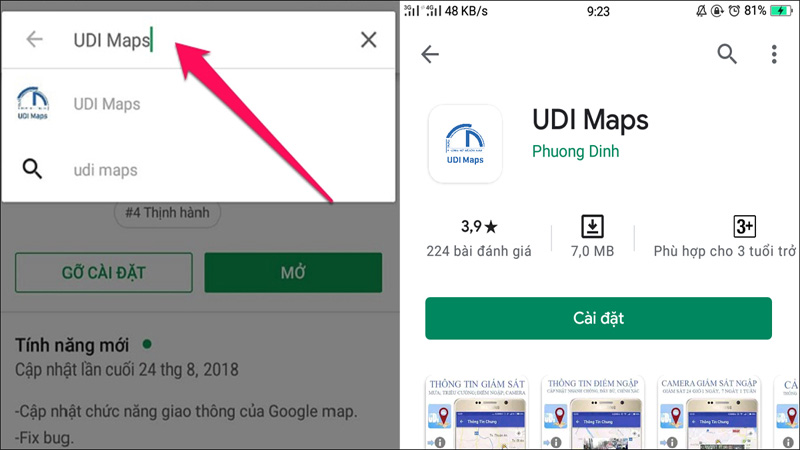
Step 2: Enter your location and manipulate the support functions included in the application:
Route finder function
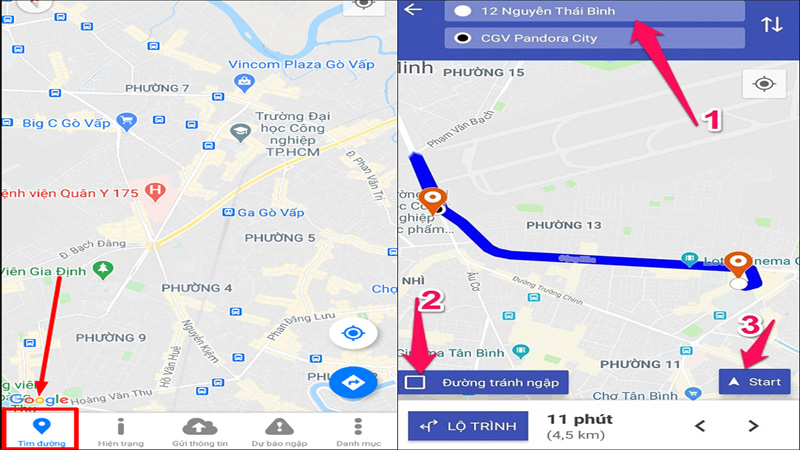
This is a function that helps you avoid flooded roads from your current location to your intended destination.
– You choose the icon to find the way;
– Then enter current location and destination.
– Continue to tick the icon with the word "Road avoid flooding" and press Start . Now the application shows how to move to avoid flooded roads.
Status function
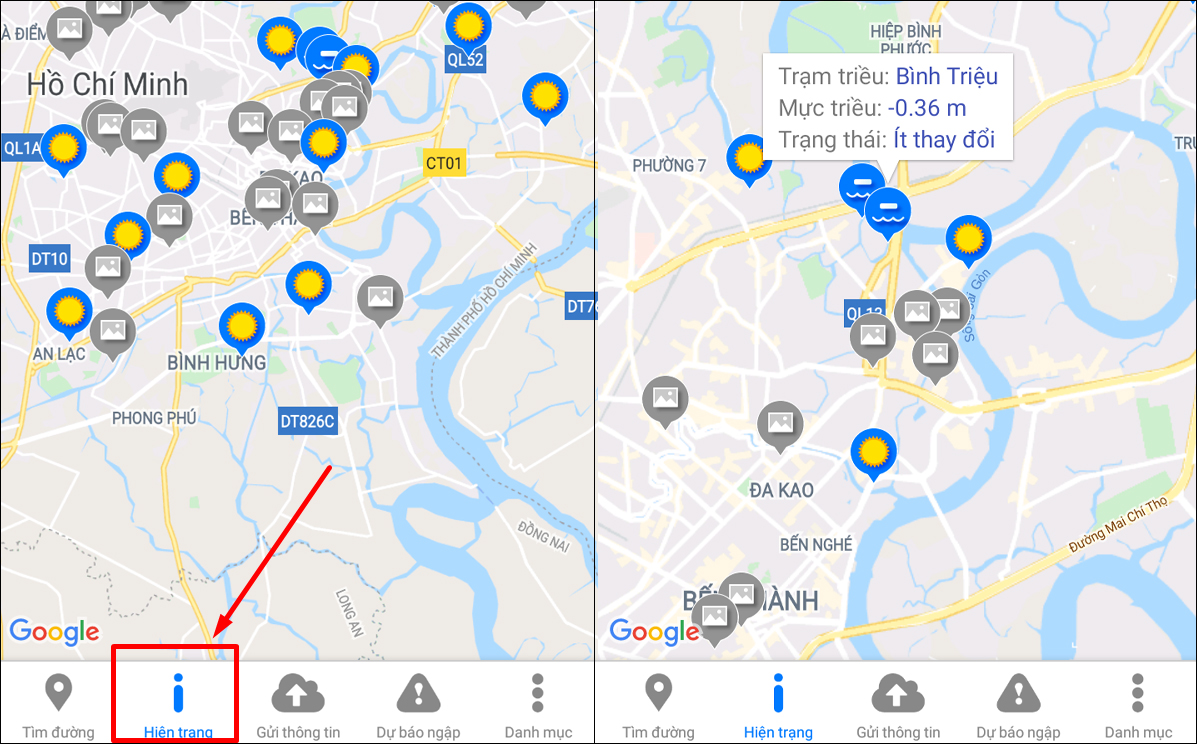
Select the status icon immediately if you want to find out information about flooded areas. The application will display information about the tide station, the tide level and the status of the area you look up.
Information sending function
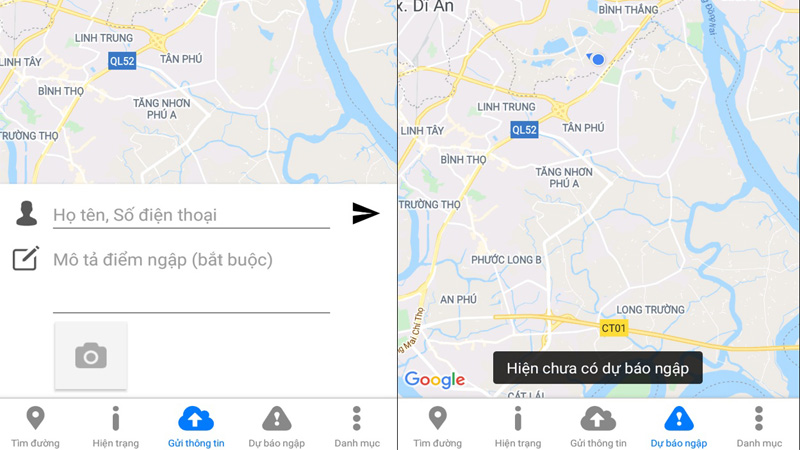
You select the icon to send information (cloud image) when you want to update information on the application about the situation of flooding or changes in the weather.
To do that, you need to fill in your personal information, describe the flood situation and attach a photo for proof
Directory function
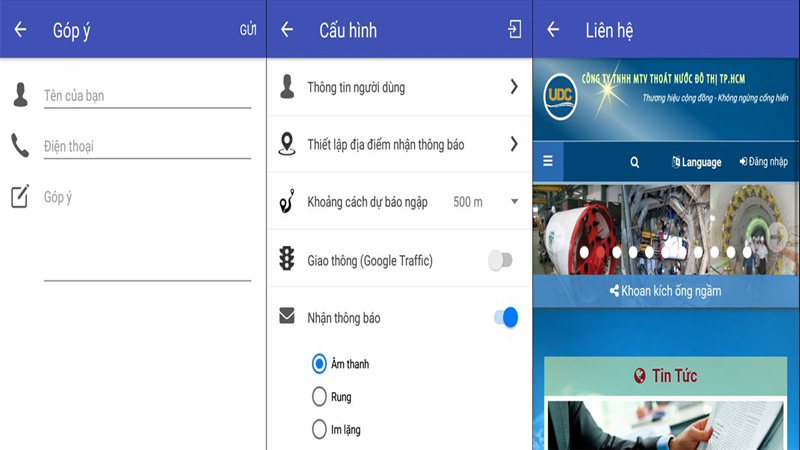
In the categories section , you can manipulate several functions:
– Send information to give suggestions to manufacturers;
– Change application configuration;
– Visit the website to find out more information.
2 Through the HSDC Maps app
Step 1: Select and install the application on your phone.
- For Androids: Download here .
- For iOS operating system: Download here .
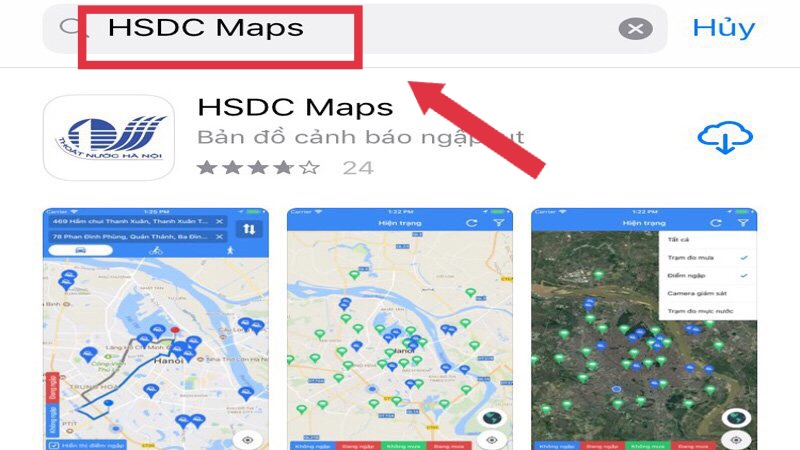
Step 2: Enter your location and manipulate the functions included in the application.
Route finder function
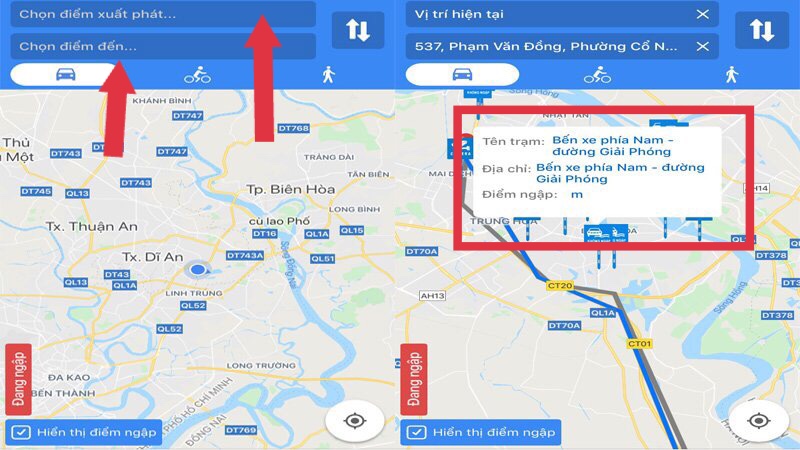
If you want to know how to move to avoid being flooded, click on the navigation icon and start entering the destination and starting point. Then the screen will display information and flood level of each destination , helping you to have a reasonable way to move.
Status function
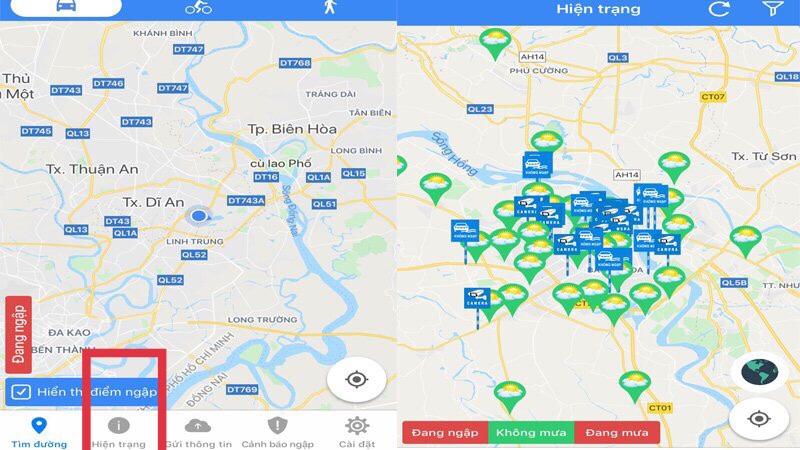
This is a function that helps you to know whether the destination is flooded or not and the weather condition .
You just need to click on the icon with the text status , the screen will appear the forecast. If it's blue, it's not raining right now , and red when it's raining or flooded .
Information sending function
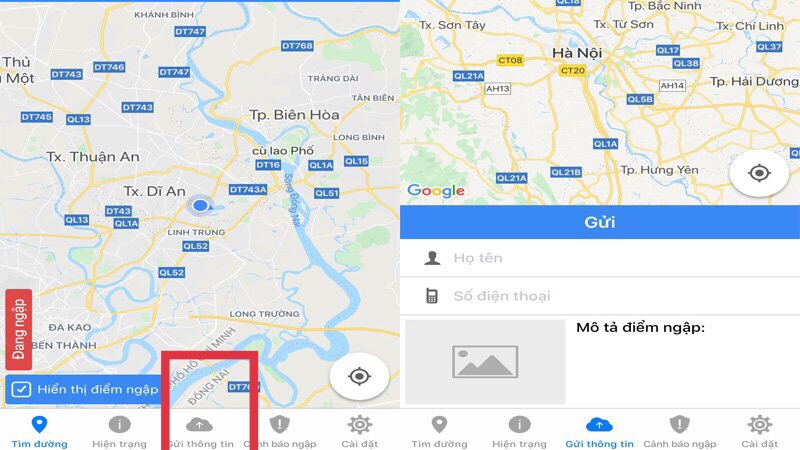
You immediately click on the icon to send information when you want to update about the flood situation or the fluctuations of the weather where you live on the application.
Next, you need to enter personal information, describe the situation of the flooded spot and attach a photo for proof.
Flood warning function
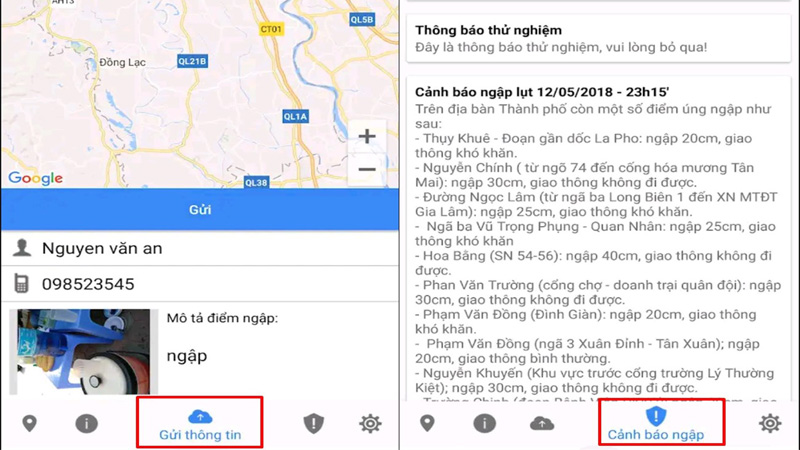
Clicking on the flood warning will appear warning information when it detects a flood point around your area.
Setting
At this function, you can manipulate to install a number of items related to: Configuring notifications; User information; Comment and Contact.
The article on Bach Hoa XANH has been sent to. Quickly download it now, experience and share your feelings.
Explore more:
Equip a convenient raincoat in case of bad weather:
Good experience Bach Hoa GREEN
The post https://meo.tips/technology/2-apps-to-help-you-avoid-flooded-spots-in-hcmc/ appeared first on Meo.tips.
View more from Meo.tips:
Why should you use mineral spray for your skin on hot days?10 beauty uses from ice you may not know
5 common skin problems on hot days and how to fix them
The washing machine does not self-discharge fabric softener? The cause and how to fix it
What are USB 3.0 and USB 2.0 connections? How to distinguish?
How to fix when iPhone has no sound
Instructions on how to block the latest Viettel, Mobifone, Vinaphone advertising messages 2019
Does a water cooler use electricity? How to fix it effectively
15 ways to set a password that is easy to remember but still safe, without worrying about being exposed
The gas stove is on fire. The cause and how to fix it
Things to know about the safety ground wire for your home appliances
Causes of hair damage and how to take care of it
What color, outfit, and hair color trends will prevail in 2021?
What types of foot massagers are there? Which one is good to buy?
Vietnam Family Day June 28: Origin and meaning of Family Day
Using pomelo flowers to steam your face helps to soften and whiten your skin unexpectedly
Ideas to create a landscape for the swimming pool
How to decorate and take care of yellow apricot flowers to bloom in time for Tet
Tips for you 6 steps to buy the best used phone
Buy cucumber, choose what shape is delicious?
Nhận xét
Đăng nhận xét